New Feature
Enhancements
April 2024 Product Updates
April sees RepairDesk abuzz with innovation! Explore our latest updates and enhancements, tailored to streamline your workflow and enrich your overall experience.
| Key Highlights
>> New POS UI
Elevate your POS interactions with our enhanced design, making transactions smoother and more visually appealing.
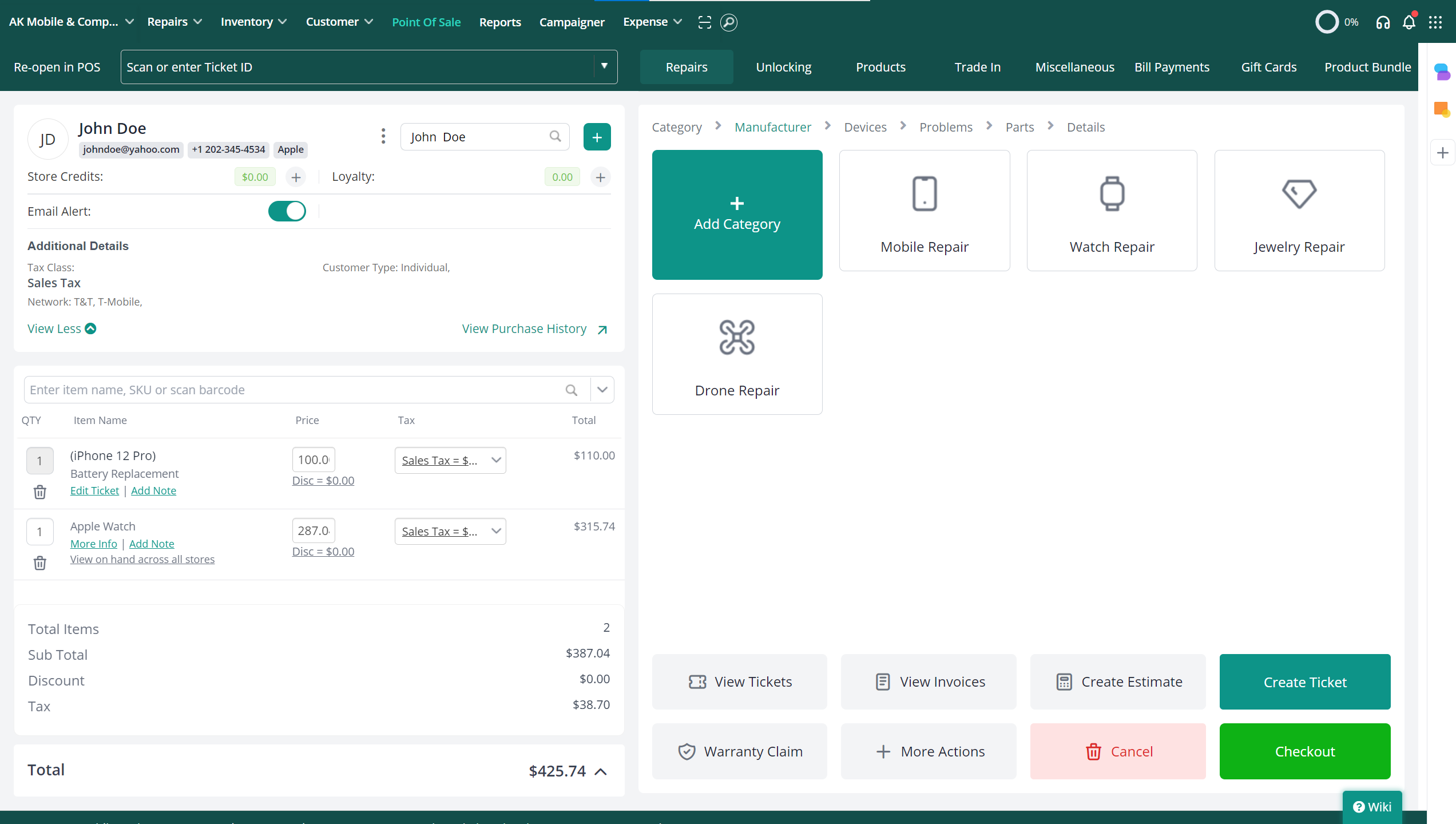
>> Advance Search
The objective of the Advance Search Functionality in POS is to provide users with a powerful and flexible tool to quickly and efficiently search for products based on various criteria, enhancing the overall user experience and improving the speed of the checkout process.
You can learn more about Advance Search from this Knowledge Base Article
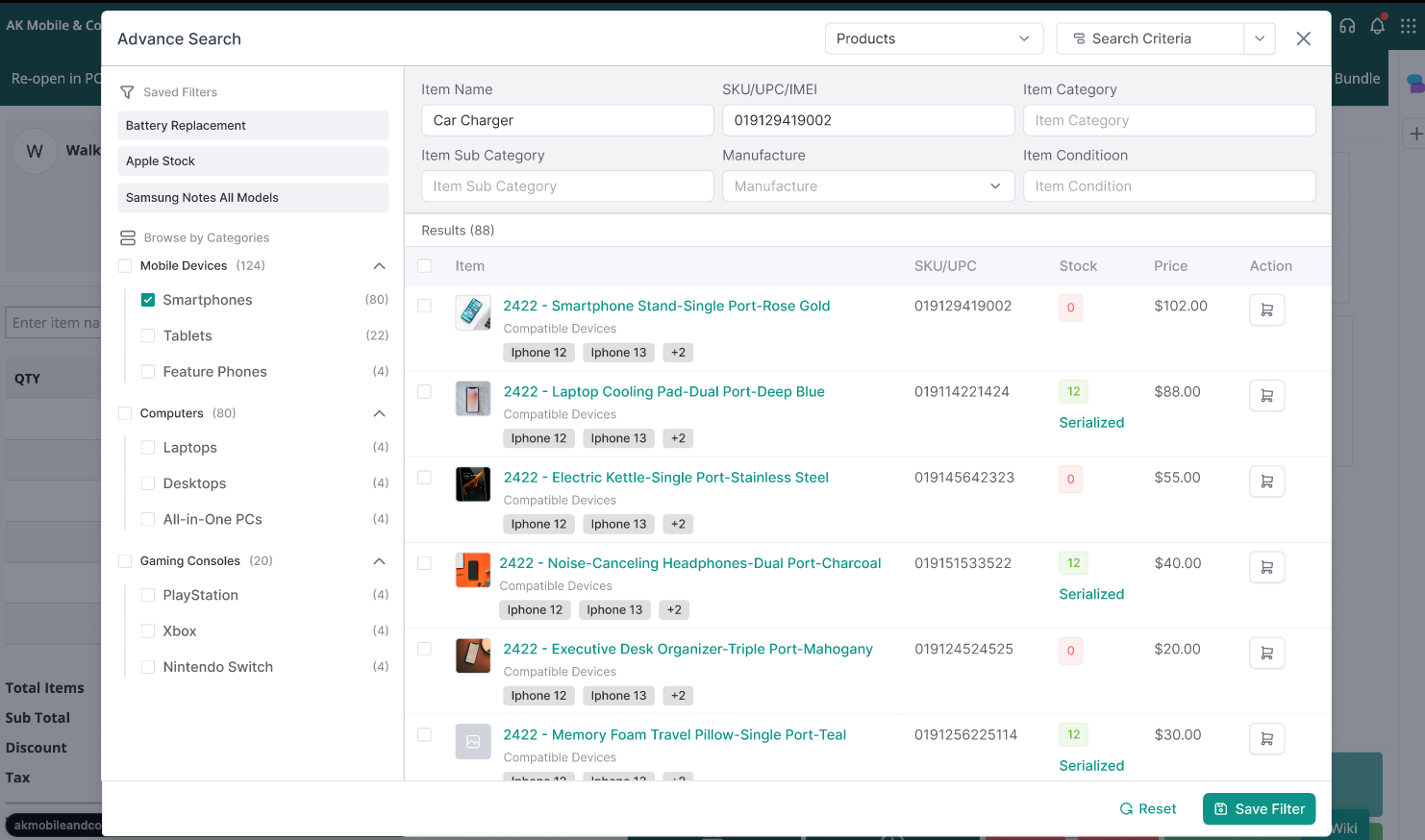
| New Updates
>> Trade in Items - Refurbishment Module Improvement
You can now include trade-in items in Refurbishment Modules. There is now an option to create a refurbishment batch for trade-in items directly from the trade-in item listing and through bulk actions. Additionally, using the existing search bar under the refurbishment module to include trade-in items in the search results, allows you to find items based on trade-IMEI, Serial, or item ID. You can also scan trade-in items under the search bar during batch creation.
>> Total Accounts Receivable on Dashboard
Manage your accounts receivable with ease. On your store dashboard, you can now click on the 'Total Accounts Receivable'. Clicking this will take you to the invoice listing page with a filter applied for 'Unpaid' invoices.
>> Edit/Delete Option for Notes on Customer Profile
Enhance your customer management. You now have the ability to seamlessly manage notes associated with a customer. After adding the notes, you can use the newly added icons to 'Edit' or 'Delete' those notes. This is available for admin and super admin users
>> Recurring Subscriptions - Cancel Date
Introducing enhanced visibility into Recurring Billing with the addition of new details. You can now view the 'Canceled Date', 'Cancellation Reason', 'Canceled by' information under the subscription details section.
>> Custom Field Search
Unlocking streamlined search capabilities with custom fields. Now easily locate specific information by searching through dropdown custom fields, enabling faster and more efficient data retrieval. This capability is available with all dropdown custom fields for Tickets, Customers & Trade-Ins.
>> Create estimate for products by default
Introducing a new trigger in the Module Configuration > Estimates section. You can enable this trigger "Do you want to set the default estimate type as product ?" to automatically set the default estimate type to 'Product' while creating a new estimate.
>> Auto Create Invoice on POS
Introducing a new trigger in the Store Settings > Module Configuration > POS section. You can enable this trigger "Auto Create Invoice on Ticket Creation" to automatically create an invoice whenever you create a repair ticket on POS.
>> Filter by Waiting Status for Leads
You can now filter your leads section to only view leads that have the status set to 'Waiting'. Open the search filter on the Manage Leads page. In the dropdown for Status you can now see the newly added 'Waiting' status.
>> Display SKU/UPC on the Ticket Page
You can now see the Part SKU/UPC on the Ticket Screen. We've added a new column for the 'Repair Parts' and an extra line in the item column for 'Special Parts'.
>> Estimates Email Improvements
Introducing hyperlinks in the "Inbox" section. Now whenever a customer responds to an estimate, you can easily access the associated information by clicking on the customer name to go to Customer Profile, or by clicking the estimate number to go to "View Estimate". A log entry will also be generated for this response.
>> Activity Logs - General Settings
Improvements in the Activity Logs. You can now view comprehensive activity logs in the "Employee Activity Log Report" to capture any modifications made to the store settings, providing a detailed history of configuration changes.
>> Activity Log Update - Ticket Assignment
Another update in the employee activity log report, you can now track instances whenever a technician is assigned to job tickets for better visibility and accountability.
>> Show All Parts on POS
You can now view all available parts conveniently in the part section while creating a Repair Ticket on POS, ensuring efficient selection and management during ticket creation. To enable this functionality, a new trigger "Show All Parts on POS" is added to the Module Configuration > POS page. Enable this option to see all parts. Parts will be displayed in the following prioritized order: Bundled Parts, Parts relevant to the device with the "Is Part" category enabled, and all other parts.